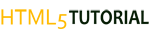HTML5 TUTORIALS - HTML5 WebSocket
HTML5 WebSocket
ADVERTISEMENTS
var Socket = new WebSocket(url, [protocal] );
|
ADVERTISEMENTS
| Attribute | Description |
|---|
| Socket.readyState | The readonly attribute readyState represents the state of the connection. It can have the following values:
A value of 0 indicates that the connection has not yet been established. A value of 1 indicates that the connection is established and communication is possible. A value of 2 indicates that the connection is going through the closing handshake. A value of 3 indicates that the connection has been closed or could not be opened.
|
| Socket.bufferedAmount | The readonly attribute bufferedAmount represents the number of bytes of UTF-8 text that have been queued using send() method.
|
ADVERTISEMENTS
| Event | Event Handler | Description |
|---|
| open | Socket.onopen | This event occurs when socket connection is established. |
| message | Socket.onmessage | This event occurs when client receives data from server. |
| error | Socket.onerror | This event occurs when there is any error in communication. |
| close | Socket.onclose | This event occurs when connection is closed. |
| Method | Description |
|---|
| Socket.send() | The send(data) method transmits data using the connection. |
| Socket.close() | The close() method would be used to terminate any existing connection. |
Client Side HTML & JavaScript Code:
<!DOCTYPE HTML>
<html>
<head>
<script type="text/javascript">
function WebSocketTest()
{
if ("WebSocket" in window)
{
alert("WebSocket is supported by your Browser!");
// Let us open a web socket
var ws = new WebSocket("ws://localhost:9998/echo");
ws.onopen = function()
{
// Web Socket is connected, send data using send()
ws.send("Message to send");
alert("Message is sent...");
};
ws.onmessage = function (evt)
{
var received_msg = evt.data;
alert("Message is received...");
};
ws.onclose = function()
{
// websocket is closed.
alert("Connection is closed...");
};
}
else
{
// The browser doesn't support WebSocket
alert("WebSocket NOT supported by your Browser!");
}
}
</script>
</head>
<body>
<div id="sse">
<a href="javascript:WebSocketTest()">Run WebSocket</a>
</div>
</body>
</html>
|
Start the Server
$sudo python standalone.py -p 9998 -w ../example/
|