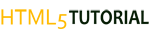HTML5 TUTORIALS - HTML5 Drag and drop
HTML5 Drag and drop
ADVERTISEMENTS
| Events | Description |
|---|
| dragstart | Fires when the user starts dragging of the object. |
| dragenter | Fired when the mouse is first moved over the target element while a drag is occuring. A listener for this event should indicate whether a drop is allowed over this location. If there are no listeners, or the listeners perform no operations, then a drop is not allowed by default. |
| dragover | This event is fired as the mouse is moved over an element when a drag is occuring. Much of the time, the operation that occurs during a listener will be the same as the dragenter event. |
| dragleave | This event is fired when the mouse leaves an element while a drag is occuring. Listeners should remove any highlighting or insertion markers used for drop feedback. |
| drag | Fires every time the mouse is moved while the object is being dragged. |
| drop | The drop event is fired on the element where the drop was occured at the end of the drag operation. A listener would be responsible for retrieving the data being dragged and inserting it at the drop location. |
| dragend | Fires when the user releases the mouse button while dragging an object. |
ADVERTISEMENTS
function EnterHandler(event) {
DataTransfer dt = event.dataTransfer;
.............
}
|
ADVERTISEMENTS
| S.N. | DataTransfer attrobutes and their description |
|---|
| 1 | dataTransfer.dropEffect [ = value ]
Returns the kind of operation that is currently selected. This attribute can be set, to change the selected operation. The possible values are none, copy, link, and move.
|
| 2 | dataTransfer.effectAllowed [ = value ]
Returns the kinds of operations that are to be allowed. This attribute can be set, to change the allowed operations. The possible values are none, copy, copyLink, copyMove, link, linkMove, move, all and uninitialized.
|
| 3 | dataTransfer.types
Returns a DOMStringList listing the formats that were set in the dragstart event. In addition, if any files are being dragged, then one of the types will be the string "Files".
|
| 4 | dataTransfer.clearData( [ format ] )
Removes the data of the specified formats. Removes all data if the argument is omitted.
|
| 5 | dataTransfer.setData(format, data)
Adds the specified data.
|
| 6 | data = dataTransfer.getData(format)
Returns the specified data. If there is no such data, returns the empty string.
|
| 7 | dataTransfer.files
Returns a FileList of the files being dragged, if any.
|
| 8 | dataTransfer.setDragImage(element, x, y)
Uses the given element to update the drag feedback, replacing any previously specified feedback.
|
| 9 | dataTransfer.addElement(element)
Adds the given element to the list of elements used to render the drag feedback.
|
Step 1: Making an Object Draggable:
<!DOCTYPE HTML>
<html>
<head>
<style type="text/css">
#boxA, #boxB {
float:left;padding:10px;margin:10px; -moz-user-select:none;
}
#boxA { background-color: #6633FF; width:75px; height:75px; }
#boxB { background-color: #FF6699; width:150px; height:150px; }
</style>
<script type="text/javascript">
function dragStart(ev) {
ev.dataTransfer.effectAllowed='move';
ev.dataTransfer.setData("Text", ev.target.getAttribute('id'));
ev.dataTransfer.setDragImage(ev.target,0,0);
return true;
}
</script>
</head>
<body>
<center>
<h2>Drag and drop HTML5 demo</h2>
<div>Try to drag the purple box around.</div>
<div id="boxA" draggable="true"
ondragstart="return dragStart(event)">
<p>Drag Me</p>
</div>
<div id="boxB">Dustbin</div>
</center>
</body>
</html>
|
Step 2: Dropping the Object:
<!DOCTYPE HTML>
<html>
<head>
<style type="text/css">
#boxA, #boxB {
float:left;padding:10px;margin:10px;-moz-user-select:none;
}
#boxA { background-color: #6633FF; width:75px; height:75px; }
#boxB { background-color: #FF6699; width:150px; height:150px; }
</style>
<script type="text/javascript">
function dragStart(ev) {
ev.dataTransfer.effectAllowed='move';
ev.dataTransfer.setData("Text", ev.target.getAttribute('id'));
ev.dataTransfer.setDragImage(ev.target,0,0);
return true;
}
function dragEnter(ev) {
event.preventDefault();
return true;
}
function dragOver(ev) {
return false;
}
function dragDrop(ev) {
var src = ev.dataTransfer.getData("Text");
ev.target.appendChild(document.getElementById(src));
ev.stopPropagation();
return false;
}
</script>
</head>
<body>
<center>
<h2>Drag and drop HTML5 demo</h2>
<div>Try to move the purple box into the pink box.</div>
<div id="boxA" draggable="true"
ondragstart="return dragStart(event)">
<p>Drag Me</p>
</div>
<div id="boxB" ondragenter="return dragEnter(event)"
ondrop="return dragDrop(event)"
ondragover="return dragOver(event)">Dustbin</div>
</center>
</body>
</html>
|