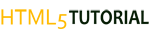HTML5 TUTORIALS - HTML5 Attributes
HTML5 Attributes
ADVERTISEMENTS
|
ADVERTISEMENTS
| Attribute | Options | Function |
| accesskey | User Defined | Specifies a keyboard shortcut to access an element. |
| align | right, left, center | Horizontally aligns tags |
| background | URL | Places an background image behind an element |
| bgcolor | numeric, hexidecimal, RGB values | Places a background color behind an element |
| class | User Defined | Classifies an element for use with Cascading Style Sheets. |
| contenteditable | true, false | Specifies if the user can edit the element's content or not. |
| contextmenu | Menu id | Specifies the context menu for an element. |
| data-XXXX | User Defined | Custom attributes. Authors of a HTML document can define their own attributes. Must start with "data-". |
| draggable | true,false, auto | Specifies whether or not a user is allowed to drag an element. |
| height | Numeric Value | Specifies the height of tables, images, or table cells. |
| hidden | hidden | Specifies whether element should be visible or not. |
| id | User Defined | Names an element for use with Cascading Style Sheets. |
| item | List of elements | Used to group elements. |
| itemprop | List of items | Used to group items. |
| spellcheck | true, false | Specifies if the element must have it's spelling or grammar checked. |
| style | CSS Style sheet | Specifies an inline style for an element. |
| subject | User define id | Specifies the element's corresponding item. |
| tabindex | Tab number | Specifies the tab order of an element. |
| title | User Defined | "Pop-up" title for your elements. |
| valign | top, middle, bottom | Vertically aligns tags within an HTML element. |
| width | Numeric Value | Specifies the width of tables, images, or table cells. |
ADVERTISEMENTS
|