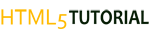HTML5 TUTORIALS - HTML5 Microdata
HTML5 Microdata
ADVERTISEMENTS
<div itemscope>
<p>My name is <span itemprop="name">Zara</span>.</p>
</div>
<div itemscope>
<p>My name is <span itemprop="name">Nuha</span>.</p>
</div>
|
ADVERTISEMENTS
| Attribute | Description |
|---|
| itemscope | This is used to create an item. The itemscope attribute is a boolean attribute that tells that there is Microdata on this page, and this is where it starts. |
| itemtype | This attribute is a valid URL which defines the item and provides the context for the properties. |
| itemid | This attribute is global identifier for the item. |
| itemprop | This attribute defines a property of the item. |
| itemref | This attribute gives a list of additional elements to crawl to find the name-value pairs of the item. |
ADVERTISEMENTS
<div itemscope>
<img itemprop="image" src="tp-logo.gif" alt="">
</div>
|
<div itemscope>
My birthday is:
<time itemprop="birthday" datetime="1971-05-08">
Aug 5th 1971
</time>
</div>
|
function supports_microdata_api() {
return !!document.getItems;
}
|
<section itemscope itemtype="http://data-vocabulary.org/Person">
<h1 itemprop="name">Andy Runie</h1>
<p>
<img itemprop="photo" src="http://www.example.com/photo.jpg">
</p>
<a itemprop="url" href="http://www.example.com/blog">My Blog</a>
</section>
|